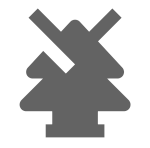DSP processor Zapco DSP-Z8 IV II
More about the product
DSP processor Zapco DSP-Z8 IV II
A few years ago, Zapco introduced the first generation DSP-Z8 IV signal processor. It was designed to bring true audiophile sound quality to an affordable DSP processor. The DSP-Z8 IV delivered sound quality better than units costing even twice as much. At Zapco, however, they want to constantly innovate their products, and that is why they present the second generation of the processor with the designation Zapco DSP-Z8 IV II. What's new with Series IV II? Practically everything, new design, new features, new controls... even improved sound quality with less noise. A new look to match the style of Zapco's Black and Copper AP amps is just the beginning. The hardware inside is where the magic begins. Fast Fact - You can only be as good as your source material. And the DSP-Z8 IV II series greatly expands your potential for the best possible source material. The optical Toslink input accepts a digital signal from your head unit or portable HD player, but the IV II series doesn't stop there. The DSP-Z8 IV II units also have Bluetooth digital streaming so you can stream digital music.
- DSP Processor: Cirrus Logic CS47048
- 150MHz/32bit/48KHz
- 8-channel DSP
- ADC: Cirrus Logic CS5368 24 bit/192 KHz
- ADC dynamic range / THD: 114 dB/-105 dB
- DAC: Cirrus Logic CS47048 32 bit/192 KHz
- DAC dynamic range / THD: 108 dB/-98 dB
- 6-channel RCA input
- 2-channel AUX input
- 6-channel high-level input
- Optical digital input
- 8-channel RCA output
- RCA input sensitivity: 8/1-5 VRMS
- Input sensitivity of speaker inputs: 6/2-20 V
- Input sensitivity of AUX input: 1/0.2-4 VRMS
- Optical digital input: 24 bit-192 KHz
- Output voltage 4 VRMS
- Frequency range (-3 dB): 10 Hz - 22.5 KHz
- Signal-to-noise ratio digital input: 110 dBA
- Signal-to-noise ratio analog input: 106 dBA
- Digital Input Harmonic Distortion: 0.002%
- Harmonic distortion analog input: 0.005%
- Channel separation: 90 dB
- 31 EQ bands for channel 1-6
- 11 band equalizer for channel 7-8
- Option to MUTE each channel
- Time corrections after 0/15 ms / 0.02 ms
- Maximum time shift 515 cm / 0.68 cm
- Phase setting of each channel 0/180°
- Remote control with 1” LCD included
- Bluetooth streaming
- PC connection USB/6-pin Mini DIN
- Dimensions: 210 x 125 x 48 mm
- Controller dimensions: 111 x 49 x 16 mm

Unique PC software
Of course, it's the software that lets you get the results you want from all that hardware, and important changes have been made here. You will now be able to control the DSP Series IV II using a computer, but also via an iOS or Android smartphone or tablet. Despite the size limitations inherent to mobile devices, you can completely set up your system using an intuitive mobile app. However, the best way is through the graphical user interface for PC. Here are some of the new and unique features of the PC GUI. You will see that almost everything is upgraded:
- Input options now include Bluetooth for streaming digital music.
- The input map allows you to select which input will be used for each output. The system will make default choices for you based on your choice of input source, but these can be overridden as needed by your system.
- Just measure the distance from the listening position to each speaker and click Delay Calc. The system will do all the signal delay calculations for you, but again, if necessary, you can adjust the delay again as needed for your individual system.
- Drop-down menus for each of the 8 output channels allow you to identify each speaker by its function. When you do this, the system will use the default crossovers, so your speakers are always protected.
- The link buttons allow you to link channels so you can set them together for crossover, delay and gain level. Simply select a channel and click on another channel to link them. Once done, you can click on any channel again and the link will be broken.
- The crossover type has also been expanded to include Linkwitz-Riley, Butterworth and Bessel, and slopes can range from 6dB/octave to 48dB/octave.
- The EQ link bar allows you to link channels together for equalization. You can link and edit them together, then unlink them for minor changes in one channel, then link them again and they will retain their relative differences.
- The EQ bar tells you everything you need to know when you're tuning. This shows the band you're using, frequency, level and Q, and you can switch between GEQ and PEQ, you can temporarily bypass the EQ, or you can reset the channel completely.
- It's easy to get ahead of yourself when tuning 8 channels of 31 bands, so shade out part of the graph and highlight only the frequencies in the channel you're working on on the left. This will help you focus on the available frequencies for each channel.

Mobile application
The Zapco DSP-Z8 IV II apps for Android and iOS are identical and allow you to set up your system using your smartphone or tablet. The goal was to have a control system that would be clear on a smaller platform, but also allow the user to do everything necessary for full setup and tuning. When you open the ZIV II app, your smart device syncs with the setting that's in your DSP's active preset, so you always open the app according to the setting you're listening to. On the channel page, you can assign a function to each speaker, choose which input channel the speaker will have, check phase polarity, and adjust individual channel gains. When you set speaker functions on the channels tab, the system assigns default crossovers to protect your speakers from frequencies that may be dangerous to them. You can customize the crossovers to suit the needs of your individual system. The delay tab lets you enter centimeters or inches and instantly gives you the appropriate delay in milliseconds for a rock-solid and accurate rendition. The EQ tab contains the heart and brain of the application. You can use either graphic or parametric EQ. There are 31 bands, adjustments for gain, frequency and Q factor. You can work on channels individually, or you can link them in pairs using the link icons. At the top of the page, you can save the settings and tune the DSP, and you can also save it to a file on your phone or tablet. You can also choose to load a preset from the DSP or from a file on your phone or tablet. The graph shows how your adjustment affects the signal passing through the amplifier, and the drop-down menu allows you to choose whether to display only the active channel or more on the graph.
About the Zapco brand
Zapco is the oldest high-end car audio brand in the world, specializing in high-end car amplifiers and DSP processors. The company was founded in the USA back in 1974 and has been collecting one award after another since then. And this both from prestigious organizations that evaluate the quality of products and innovations, as well as at global competitions focused mainly on sound quality. Zapco amplifiers represent audiophile quality without compromise, defining the standard of quality and setting the criteria by which other products in the industry are judged. At Zapco, for over 45 years, they have been constantly looking for innovative ways to bring better sound to the automotive environment, and this relentless pursuit of absolute sound quality has always resulted in new technologies and high-end products. Are you asking why? Because nothing else can capture the soul and bring tears to the eyes like music. Music can make you dance for joy..... of all the arts, music has the most powerful and immediate effect on your body and mind. Reproducing music in all its beauty and delicacy deserves nothing less than the best efforts of all Zapco employees. And also because music matters!
| Catalog number | DSP-Z8 IV II |
| Brand | Zapco |
| Links | Official web presentation (English) |